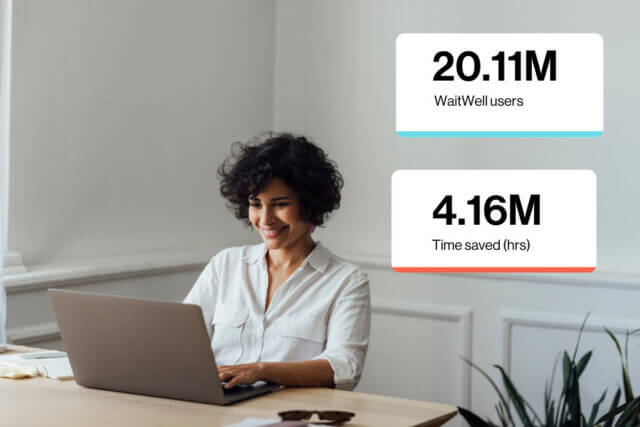How to ensure customers use your virtual queue. Correctly.
Practical strategies for service managers to boost correct engagement with their virtual queue systems
WaitWell • June 28, 2024 • Read time: 7 min
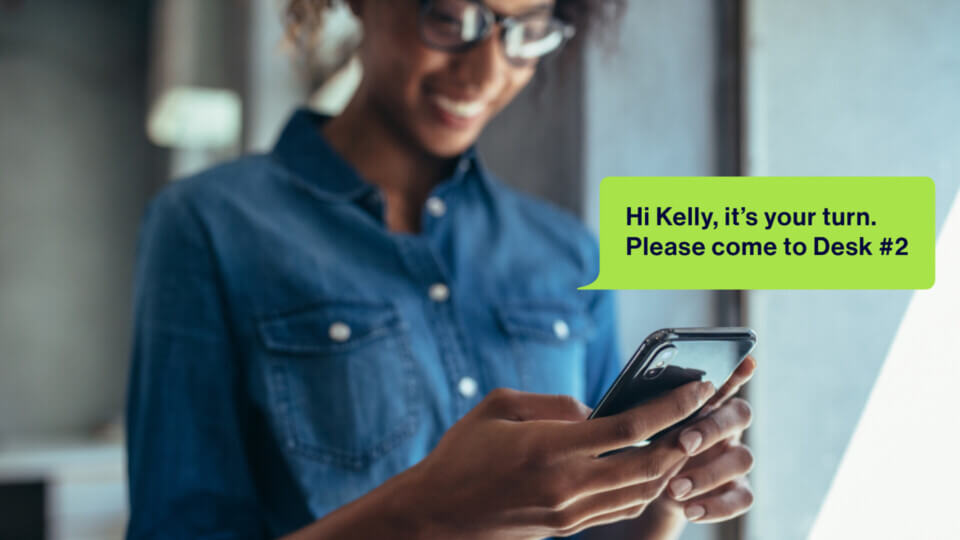
Virtual queues are revolutionizing the way organizations manage customer flow; however, introducing a queue management system is often only half the battle. The real challenge lies in getting people to use it effectively.
While most people like the idea of being able to move freely while they wait and use their wait time productively, often people don’t trust that they will be served as quickly if they leave the premises as they would if they wait in person. Organizations implementing a virtual queue to reduce crowding in waiting areas may find it frustrating when people resist using it to wait offsite until their turn.
→ Ready for a tour of an all-in-one virtual queuing and booking system? Start with an interactive demo.
Here are practical strategies for service managers to boost correct engagement with their virtual queue systems.
Keep the experience (super) user-friendly
Simplify the process: Ensure that the process of joining your virtual queue is straightforward, with clear instructions and minimal steps. The easier it is to join, the more likely customers will use it. Tarik Belarbi, Customer Service and Project Management Director at Glentel, highlights the importance of user-friendly queue software, “Someone can come from another location, that has never used WaitWell before, pick it up immediately, and start using it perfectly.” This simplicity has been key to the successful adoption by many organizations using WaitWell.
It is also important to have multiple people test your queue flow and process during the setup, and carefully observe which steps take longer or cause confusion. Continuously ask for feedback to simplify the join process further.
Accessibility: Eliminate obstacles for customers facing language barriers, disabilities, or impairments during queuing system setup. Address this by installing kiosks, enabling lobby displays and voice notifications, providing language translation options, and offering alternative methods for customers without internet or smartphones. Some accessibility features users love on WaitWell’s queue management include queue priority settings and note-taking capabilities to track client needs.
Emphasize the convenience
Ensure your customers understand the benefits of using a virtual queue. Highlight how it will save them time and make their experience more pleasant. Use in-store signage, your website, and social media channels to spread the word.
Signage and visual aids: Effective signage placement is crucial; ensure signs are positioned so all visitors see them before entering the waiting area. Be sure to place signage high enough that it will still be visible even if there are a lot of people in the waiting area. What looks to be adequate signage in an empty lobby can quickly become ineffective once a crowd of people forms.
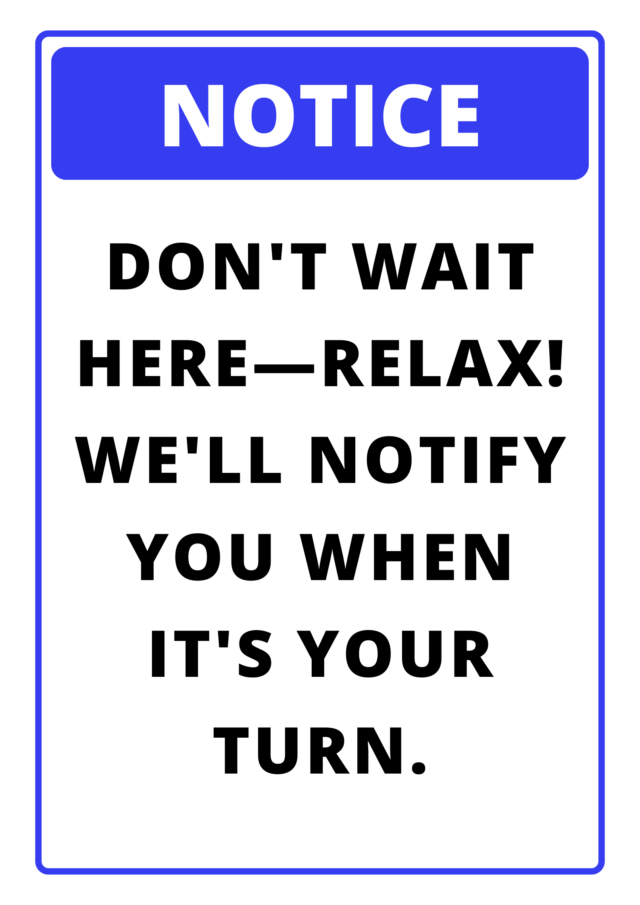
Another idea is to create informative videos or infographics that illustrate the steps involved in joining and managing their place in the virtual queue. You can share these videos on your website, on social media or even looping in your waiting area.
Avoid undermining the system
It’s vital for the success of your virtual queue system that all staff members consistently adhere to the protocol. When staff bypass the queue to serve customers who haven’t followed the proper process, it undermines the entire system and erodes customer trust. Consistent use of the virtual queue ensures that it operates fairly and efficiently, enhancing customer confidence in the system.
Ensure that all employees are properly trained in using the virtual queue system and understand its significance. Regular training sessions and updates should be part of the routine to keep staff informed about any changes or improvements. Set clear expectations and hold staff accountable for following the virtual queue process. Managers should monitor adherence and provide constructive feedback to ensure compliance.
By ensuring staff consistently use the virtual queue and do not serve customers who attempt to circumvent this system, you maintain the integrity of the process and foster a fair and efficient environment for all customers.
→ Ready for a tour of an all-in-one virtual queuing and booking system? Start with an interactive demo.
Use social proof
Share testimonials from customers who have had positive experiences with the virtual queue. Real-life success stories can build trust and encourage others to use it. A modern queue management system like WaitWell will automate the collection of reviews by sending a message after a ticket is completed. By providing people with a direct link to the review platform on which you are trying to build your presence (i.e. Google, Yelp, Facebook), you can improve the reputation and profile of your organization while also promoting the adoption of your virtual queue.
Develop case studies showcasing the benefits of the virtual queue system in your organization, particularly for customers. Highlight metrics such as reduced wait times and improved customer satisfaction to validate its effectiveness.
Integrate with other customer touchpoints
System integration: Ensure that your virtual queue system integrates seamlessly with other customer touchpoints like your website, mobile app, and in-store kiosks. The more accessible and interconnected the system, the higher the engagement will be.
Consistent branding: Maintain consistent branding across all platforms to create a seamless experience. Customers should instantly recognize and trust your virtual queue system as part of your overall service offering. Look for a queue management system that allows you to customize the color, font, and logo on all customer-facing touchpoints such as waitlist displays in your lobby, self-serve kiosks, and mobile join and status update pages.
→ Ready for a tour of an all-in-one virtual queuing and booking system? Start with an interactive demo.
Implementing a queue management system is a significant step towards enhancing customer experience and operational efficiency. Make sure to drive engagement and maximize the benefits of your virtual queue system.
Ready to take your customer service to the next level? Start implementing these strategies today and watch your virtual queue engagement soar!