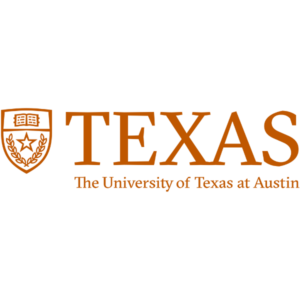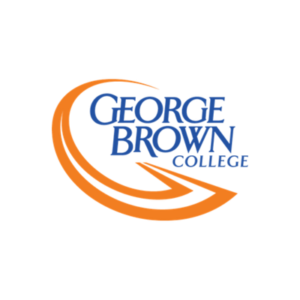Queue Management for Busy Service Locations
Streamline service operations with the most advanced waitlist and booking solution for enterprise and government.
Some ways WaitWell makes service better:
Eliminate lineups
Put booking in the hands of your customers
Manage registration and capacity at events
Send and receive messages with customers
Manage Waitlists
Virtual service meetings by appointment or walk-in
Built for scale, yet tailored to your unique service environment
Go beyond the queue with the most advanced queue management software available. WaitWell’s six modules are infinitely customizable. Your dedicated account manager works with you to create the ideal customer workflow for your service location to ensure your customers arrive to the right place, at just the right time and fully prepared for service.
fewer walkaways
reduction in wait times
shorter service times
No matter your industry, WaitWell has optimized queues just like yours
WaitWell service workflow solution makes service better at universities, public offices, clinics, pharmacies and retail locations. Since 2020, more than 8 million people have been able to access services without standing in line at hundreds of locations across North America by using WaitWell.

“The true genius behind the innovation: when customers aren’t waiting in line, they are free to do other things.”
Pivot Magazine, November 2021
Your customers don’t want to stand in line
Service matters more than ever. But providing exceptional service is challenging. Customers are confused. Staff are burnt out. Organizations lack data insights. That’s where WaitWell queue management software comes in.
Today’s customers expect convenience and responsiveness. Our award-winning queue management and workflow solution makes service better, from start to finish.
Customers use WaitWell queue management software to make an appointment or join a queue. They receive tailored communication to ensure they arrive to the right place, at just the right time and that they are prepared for service. No more crowded waiting rooms. No more disgruntled customers putting pressure on maxed-out staff.
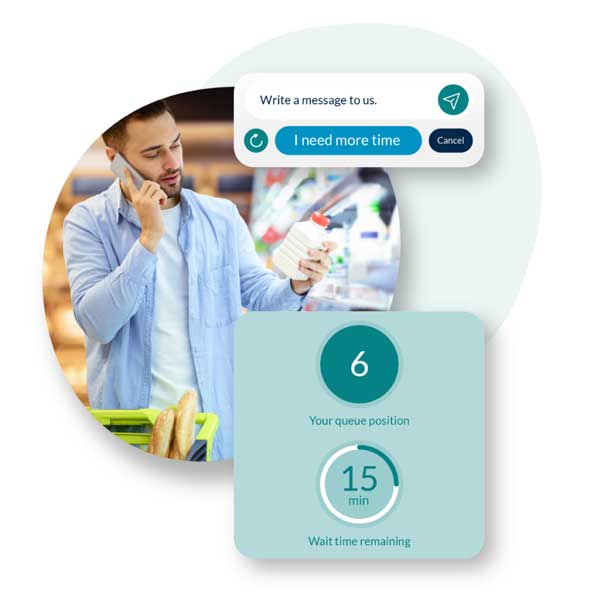
Do you wonder if there is a better way for customers to queue up for service?
At WaitWell, we are experts in digital transformation of service delivery. At our core, we are a company that is passionate about making service better.
Get in touch today. We’d love to help.