A virtual queue to replace your lineup
Reduce wait times by up to 35% with the most advanced virtual queue solution available.
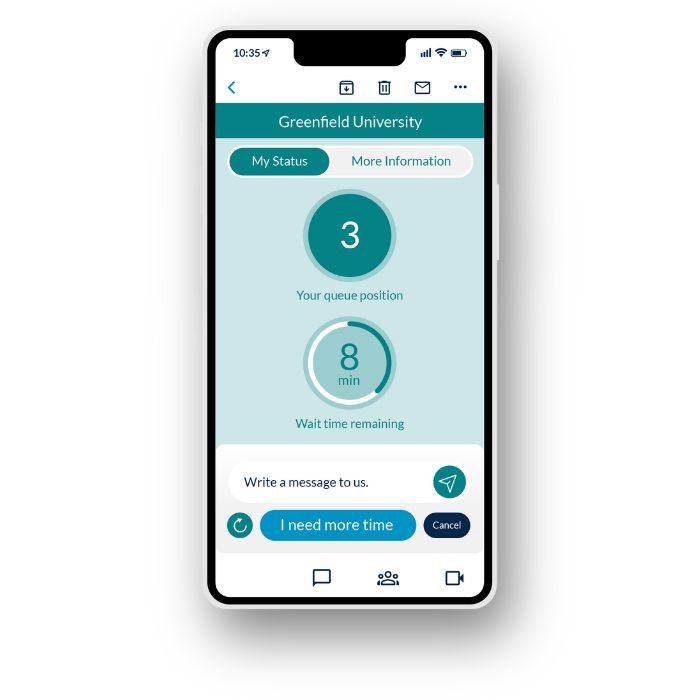
Happier customers.
Happier staff.
More efficient operations.
Long lineups drive customers away.
WaitWell virtual queue solution brings them back.
Physical lineups are a source of frustration for customers. Many people will go out of their way to choose a location with a shorter wait time. But it’s not always the wait time that’s the problem. People are busy. They want to use their wait time productively. They don’t want to waste time standing in line.
Lineups are also a problem for staff. It’s a challenge for workers to focus on the task at hand when there is a crowd of people staring at them. Not to mention that customers sometimes take their frustration out on service providers after standing in line for a long time.
WaitWell virtual queue eliminates the frustration that queues cause for customers and staff and provides administration with powerful insights into service operations.
less on-site waiting
more efficient operations
reduction in staff stress levels
WaitWell has provided a very efficient and effective queue system for our business. People are able to freely explore the building while having the reassurance that there will be a spot for them.
Brandon Lam, Telus spark science centre

Customers add themselves to your virtual queue
You decide how you want customers to join your line.
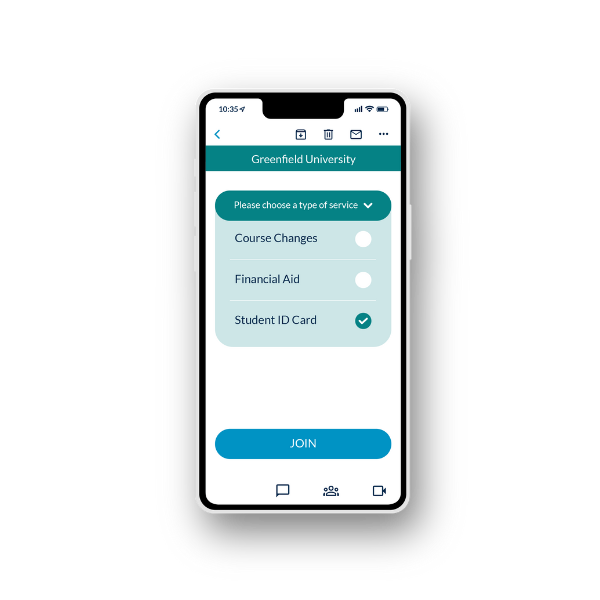
Staff assign themselves customers
Staff can view all customers in line from the Queue Screen.
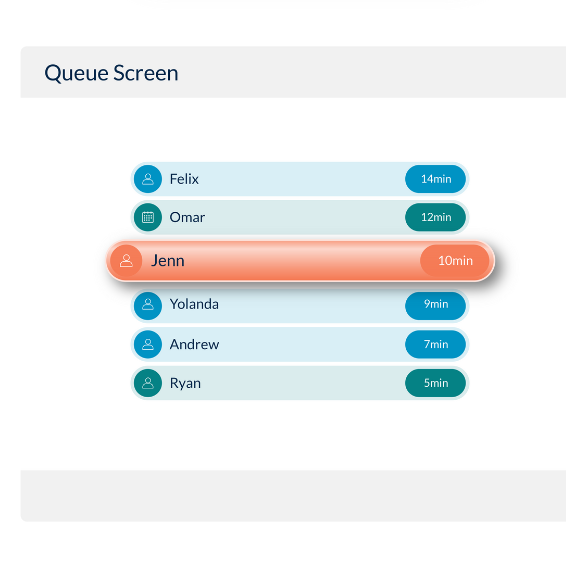
Communicate with customers in line with two-way messaging
Answer quick questions from the digital Queue Screen
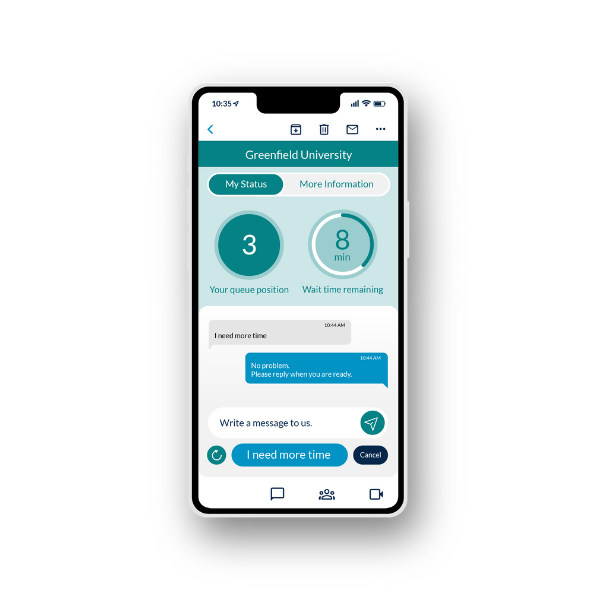
Prioritize customers with higher-needs within the virtual queue screen
Serve customers with accessibility issues or urgent service needs first
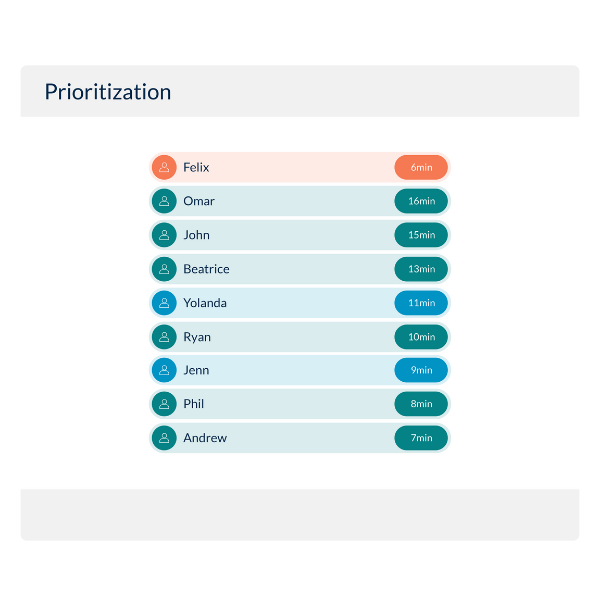
Keep customers updated on current wait time
With the browser-based WaitWell queue management software status page, customers never have to ask, “How much longer?”
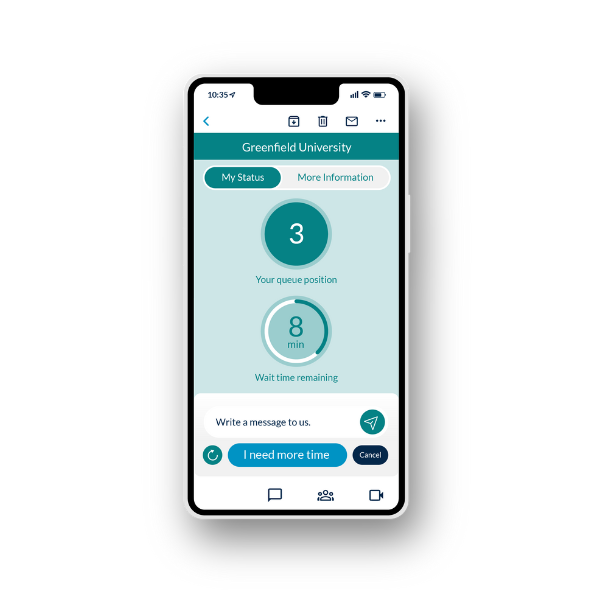
Make your virtual queue accessible to everyone with a self-serve kiosk
Use the WaitWell app on your own tablet or let WaitWell supply a kiosk for your busy service location

Share important service details with team members within the virtual queue screen
Save customer from having to provide the same information twice
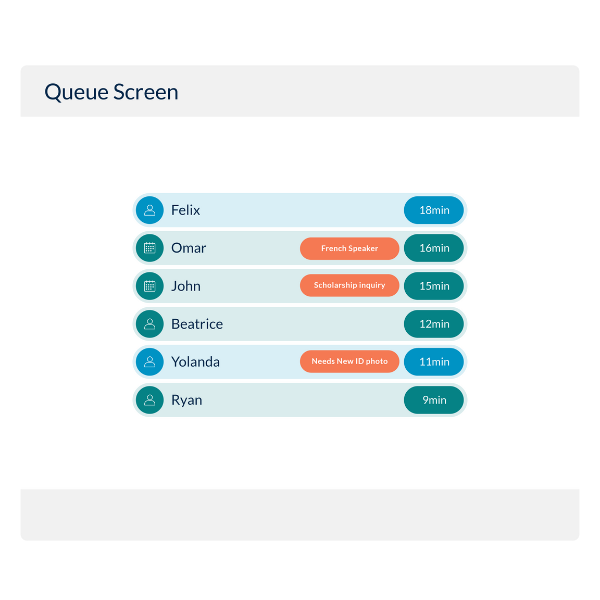
Know your customers’ needs before service starts
Get the information you need to anticipate your customers’ needs
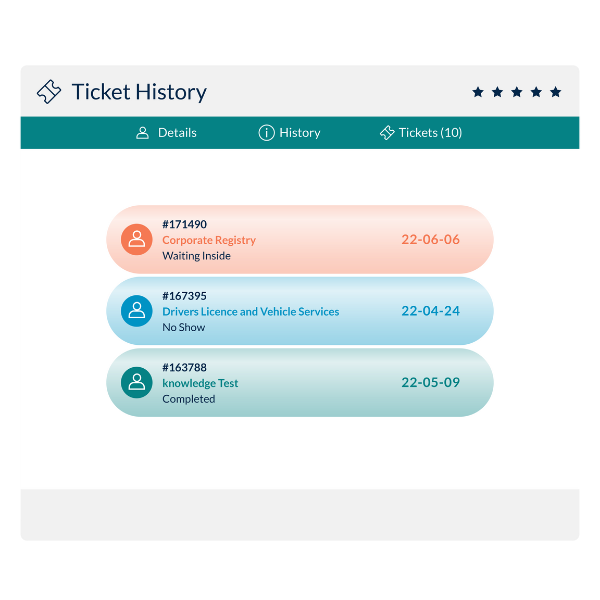
Transfer customers to the virtual queue at another location
Customers never have to wait in line twice
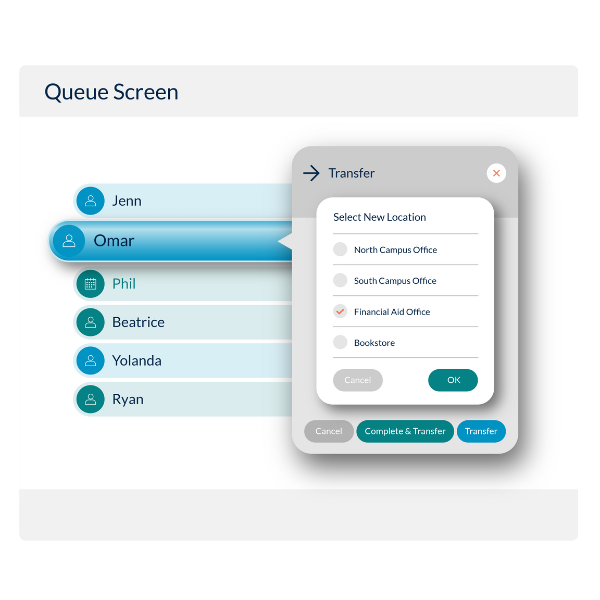
Place customers on hold so they don’t lose their spots
Customers never lose their position in line
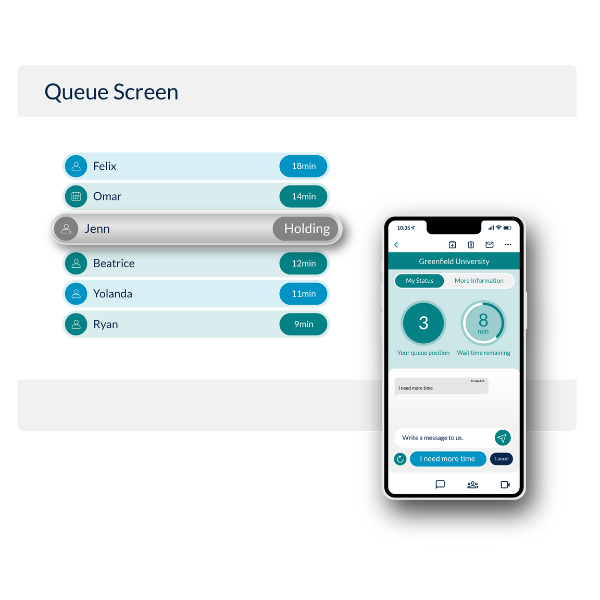
Integrate appointments and walk-ins
Combine the convenience of appointments with the efficiency of walk-ins

