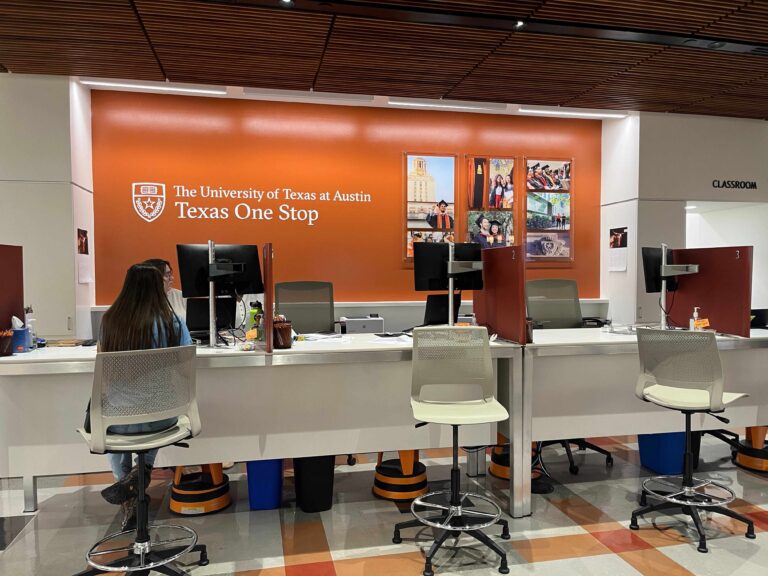A guide to queue management systems and choosing the right solution
Organizations with multifaceted service operations often rely on robust queue management systems to ensure high-quality service and uphold an excellent service reputation. A queue management system (QMS) can also create efficiencies, including improved workflows and staff productivity.
Although each organization is unique in its services, structure, and operational needs, there are common concepts and principles that anyone in the market for a QMS should understand. These are relevant whether an organization is integrating a QMS for the first time or upgrading from an existing, inadequate system. This guide offers a comprehensive overview to support decision-making–which is a crucial first step towards an efficient, customer-friendly approach to service operations, and ultimately, organizational success.
- Keep reading for a complete guide that helps you choose and set up a QMS that suits your needs.
Have questions or want to connect directly with WaitWell’s team for a demo? Get started.
Table of contents
- What is a queue management system?
- Why have a QMS?
- When does a QMS become a priority?
- How a Queue Management System works
- Key considerations in choosing a QMS
- Steps for implementation
What are queue management systems?
G2 defines queue management as “a process that aims to control customer flow to reduce end-user wait times, increase employee productivity, streamline the queuing experience, and enhance service delivery.” Queue Management Systems (QMS) are designed to streamline the process of handling customer queues in various service areas, like banks, hospitals, retail outlets, and government offices. These systems enhance service experience and operational efficiency. The fundamental principle behind QMS is to reduce waiting times and improve service delivery by managing customer flow efficiently.

At their core, QMSs typically involve a ticketing mechanism where customers receive a numbered ticket, either digitally or physically, upon arrival. This ticket holds their place in the queue. Modern QMS setups incorporate digital solutions, such as SMS notifications and mobile applications, allowing customers to join a virtual queue and monitor their status in real time, significantly reducing or eliminating the physical waiting time.
They also provide valuable data analytics and insights for businesses. By tracking key metrics like average wait time, service time, and peak hours, organizations can optimize their staffing and service processes, leading to improved efficiency and customer satisfaction. Extra features increase the return on investment for using a QMS, for example, the feedback feature, enabling customers to rate their service experience can be instrumental for businesses in identifying areas for improvement.
At a glance, here’s what today’s ideal QMS is and is not:
| What a QMS is | What a QMS is not |
| A system to manage customer flow efficiently. | A simple waiting line or physical queue. Nor is it a simple ticketing or numbering system. |
| A tool for reducing customer wait times. | Just a digital signboard or number display. |
| A mechanism for organizing service delivery. | A static system without room to implement feedback or adapt to unique workflows. |
| A means to enhance customer experience. | A one-size-fits-all solution for all businesses. |
| Used for optimizing staffing and service processes. | Merely a way to control crowds. |
| A tool for service improvement and operational excellence. | A system that works without human intervention or replacement for quality service staff. |
| A tool to reduce wait times and improve service flow. | A solution for all customer service issues. |
Why have a Queue Management System?

- Enhancing customer experience: By efficiently managing queues, customers spend less time waiting, leading to increased satisfaction. Features like real-time updates also allow customers to manage their time better, contributing to a more positive perception of the organization. A happy customer is more likely to return and recommend the services to others, helping to build the organization’s reputation. “It makes it so much easier when students are able to log into a queue from home if there is a long wait. It is also very transparent with the student with wait times and communication,” stated Jessica Rodriguez, Associate Director, University of Texas at Austin – Texas One Stop.
- Important service insights: A QMS provides valuable data analytics, offering insights into customer flow, peak service times, and average waiting and service times. This information is crucial for resource allocation and operational planning. Organizations can use these insights to optimize staffing levels during different times of the day or week, ensuring that they are adequately prepared for busy periods and not over-staffed during quieter times.
- Staff productivity: A QMS can significantly improve service efficiency by ensuring that customers are attended to in a timely and organized manner. This efficiency improves the productivity of the staff.
- Stress-free environment: A QMS helps maintain a safe and comfortable environment, especially in settings where overcrowding can be an issue, like healthcare clinics or government service centers. In the words of Brandon Lam, Exhibit Manager at Telus Spark, the WaitWell QMS “has provided a very efficient and effective queue management system for our business. People are able to freely explore the building while having the reassurance that there will be a spot for them.” By controlling the flow of people and reducing physical queue lines, organizations can ensure a more orderly and stress-free environment for both customers and employees.
When does a Queue Management System become a priority?
A QMS becomes a priority when an organization reaches a critical point where the current way of managing queues and customer flows is no longer sustainable or efficient. This realization often comes after customer feedback, observable decline in service standards, or when the organization starts expanding rapidly.
A few examples from different industries include:
- High customer traffic and long wait times: For example, banks frequently face heavy customer traffic. When patrons line up for services such as account inquiries or transaction processing, prolonged wait times become increasingly frustrating for customers, potentially resulting in dissatisfaction.
- Efficiency in patient care: When a healthcare facility begins to manage an increasing number of patients daily. Particularly with outpatient services, where the flow of patients is continuous and often unpredictable, long waits can be stressful and detrimental to patient care.
- Customer experience enhancement: In large retail stores, certain departments often require consultation with staff, for example, blinds departments or electronics. This can often turn into massive numbers with seasonality, for example during sales or holiday seasons. Tarik Belarbi, Customer Service and Project Management Director at Glentel noted that after implementing WaitWell’s queue management system “Eliminating the lineup was such a big deal for our customers because they can go and shop around and then come back.” He also mentioned that it “helps them to prepare for busy times, and manage traffic and customer expectations.”
- Public sector service improvement: Government agencies, for example, the Department of Motor Vehicles (DMV), can be notorious for prolonged wait times.
- Event management and crowd control: During large events such as concerts or exhibitions, or at entertainment venues and family centers, there is often the challenge of managing large crowds at entry points, concessions, and merchandise stands.
- Educational institution administration: Universities and colleges, especially during enrollment and exam periods, often see a surge in student queries and administrative requirements.
How a Queue Management System works
While the specifics of a QMS can vary based on the industry, choice of solution, and individual organizational needs, certain key features and functionalities are generally considered essential for an ideal QMS.

- Joining the queue: Customers can either retrieve a physical ticket from a kiosk on-site or register through a digital interface, such as a smartphone app, a digital kiosk, or an online portal. This process can also be facilitated through QR codes or SMS-based systems.
- Real-time queue management: The system should display real-time queue information either on-site through digital signage and/or remotely through an app or SMS notifications. This enables customers to monitor their position in the queue and estimate waiting times, allowing them to manage their time more effectively.
- Efficient customer routing: The QMS should intelligently route customers to the appropriate service counters or personnel based on the nature of their query or appointment. This process can be automated using algorithms that consider factors like service type, customer priority, and staff availability.
- Staff allocation and management: The system should assist in optimally allocating staff based on real-time demand. This helps in balancing workloads among employees and ensures that there are enough staff members to handle peak periods, thereby reducing customer waiting time. For example, Deb Little, the director of enrollment at NAIT stated, “We used to have to train staff on everything to work the front counter. Now we can train them on one type of inquiry to support our students,” since the QMS ensures that students are sent to the staff member who is best suited for their needs every time.
- Data analytics and reporting: An ideal QMS should collect data on key performance metrics such as average wait times, service times, and peak hours. This data is invaluable for making informed decisions about resource allocation, staff scheduling, and overall operational improvements.
- Feedback collection: Post-service, the system should offer customers the opportunity to provide feedback about their experience. This feedback is crucial for continuous improvement of services and processes.
- Integration capabilities: The QMS should easily integrate with other systems within the organization, such as CRM software and digital signage solutions. Seamless integration ensures a unified approach to customer service management.
- Scalability and customization: It should be scalable to accommodate growing customer numbers and adaptable to the changing needs of the business. Customization options are also essential to tailor the system to specific industry requirements, location workflows, and customer demographics.
- User-friendly interface: Both the staff and customers should find the system easy and intuitive to use. A user-friendly interface ensures quick adoption and minimizes resistance from both employees and customers.
- Compliance and security: The system should adhere to data protection regulations and ensure the security of customer information.
Summary of implementation steps for a Queue Management System

- Conduct a thorough needs assessment and establish clear objectives for the QMS implementation.
- Research and select a suitable QMS vendor that fits your operational requirements and budget.
- Configure and integrate the QMS with existing systems for seamless operation.
- Train staff on the new system to ensure confident and effective usage.
- Conduct a pilot test in a controlled environment to assess system performance.
- Implement the QMS across all relevant areas of the organization.
- Continuously monitor the system’s performance and gather feedback for adjustments.
- Implement feedback mechanisms for ongoing customer and staff insights.
- Schedule regular maintenance and ensure access to vendor support.
- Periodically review and update the system to align with evolving business needs.\
What do you need to know when choosing a Queue Management System?
- Assess your specific queuing challenges, workflow, and volume of customer traffic.
- Ensure system customization and scalability to match business growth.
- Check compatibility with existing IT infrastructure for seamless integration.
- Evaluate the system’s user-friendliness for both staff and customers.
- Look for real-time monitoring and comprehensive reporting features.
- Check that it includes additional features, such as mechanisms for collecting and analyzing customer feedback.
- Confirm system reliability and availability of robust vendor support services.
- Ensure compliance with data protection laws and robust security measures.
- Compare costs with budget and potential return on investment.
- Request demos or trials to test the system in a real-world environment.
- Research vendor reputation and experience in similar industries.